Minting rnETH
Liquidity re-staking is the process of depositing Liquidity Staking Tokens (LST) into the EigenLayer smart contract.
Step 1 - Go to NodeDAO's website and connect your wallet.

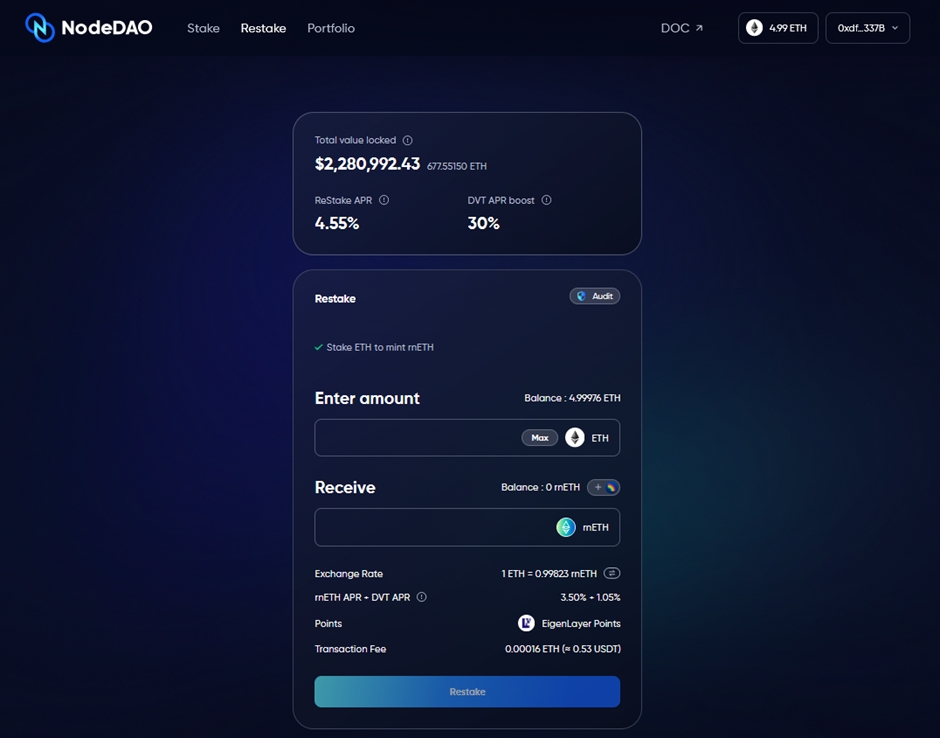
Step 2: Add the Liquidity Staking Tokens (rNETH) you want to re-stake
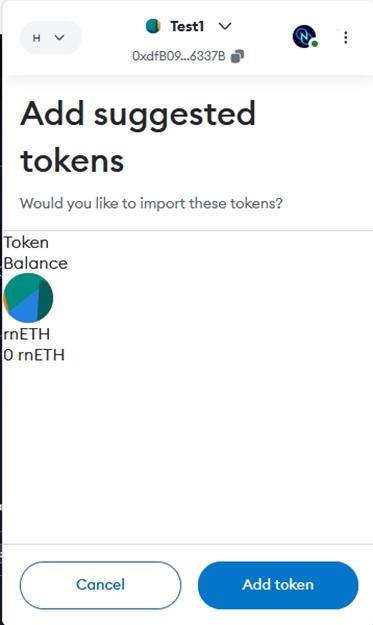
Step 3: Enter the amount of rNETH you want to re-stake and confirm
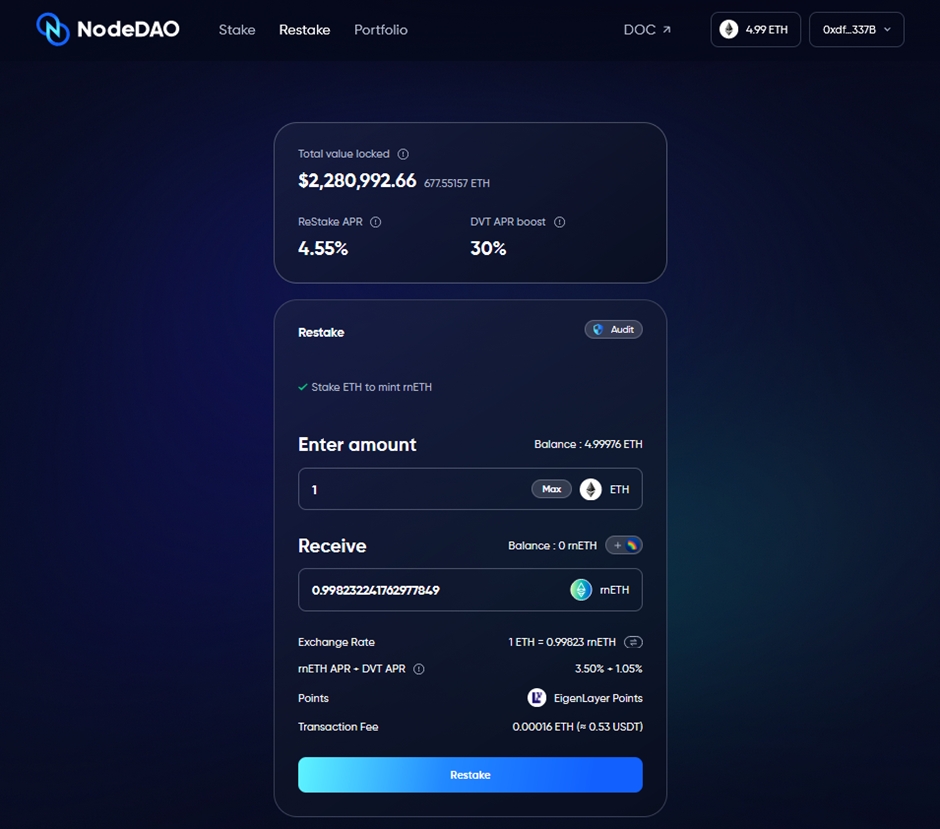
If this is your first time, you may need to approve the transaction first.
Step 4. Confirm the transaction in your wallet.
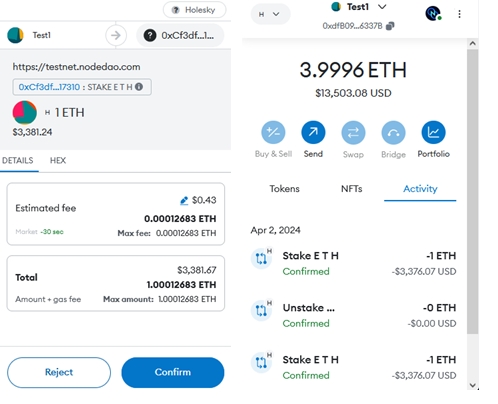
Step 5. That's it! You will find that the re-staked balance grows as the staking rewards increase.
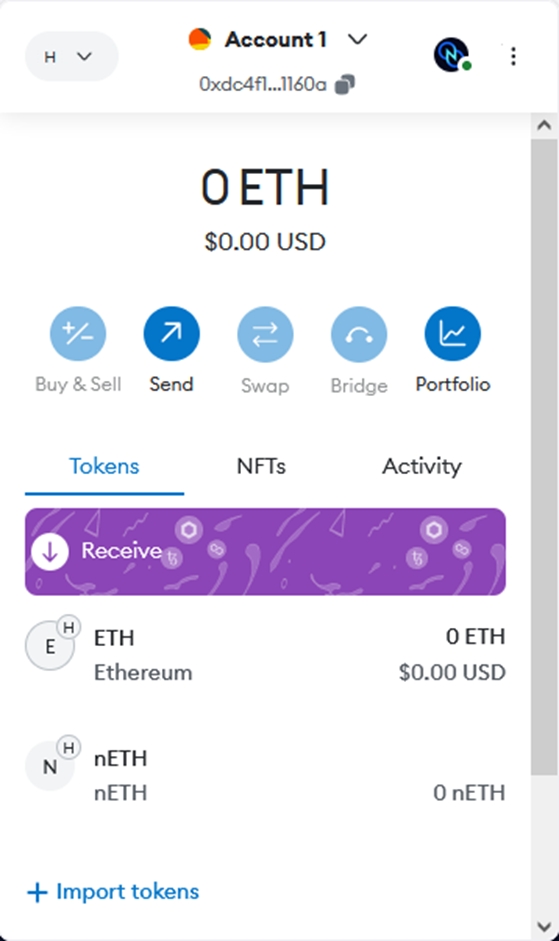
Last updated