Stake Fil with HashKing
- Go to HashKing official website and connect your wallet
Enter the amount of Filecoin for staking and click "stake" to broadcast on blockchain.
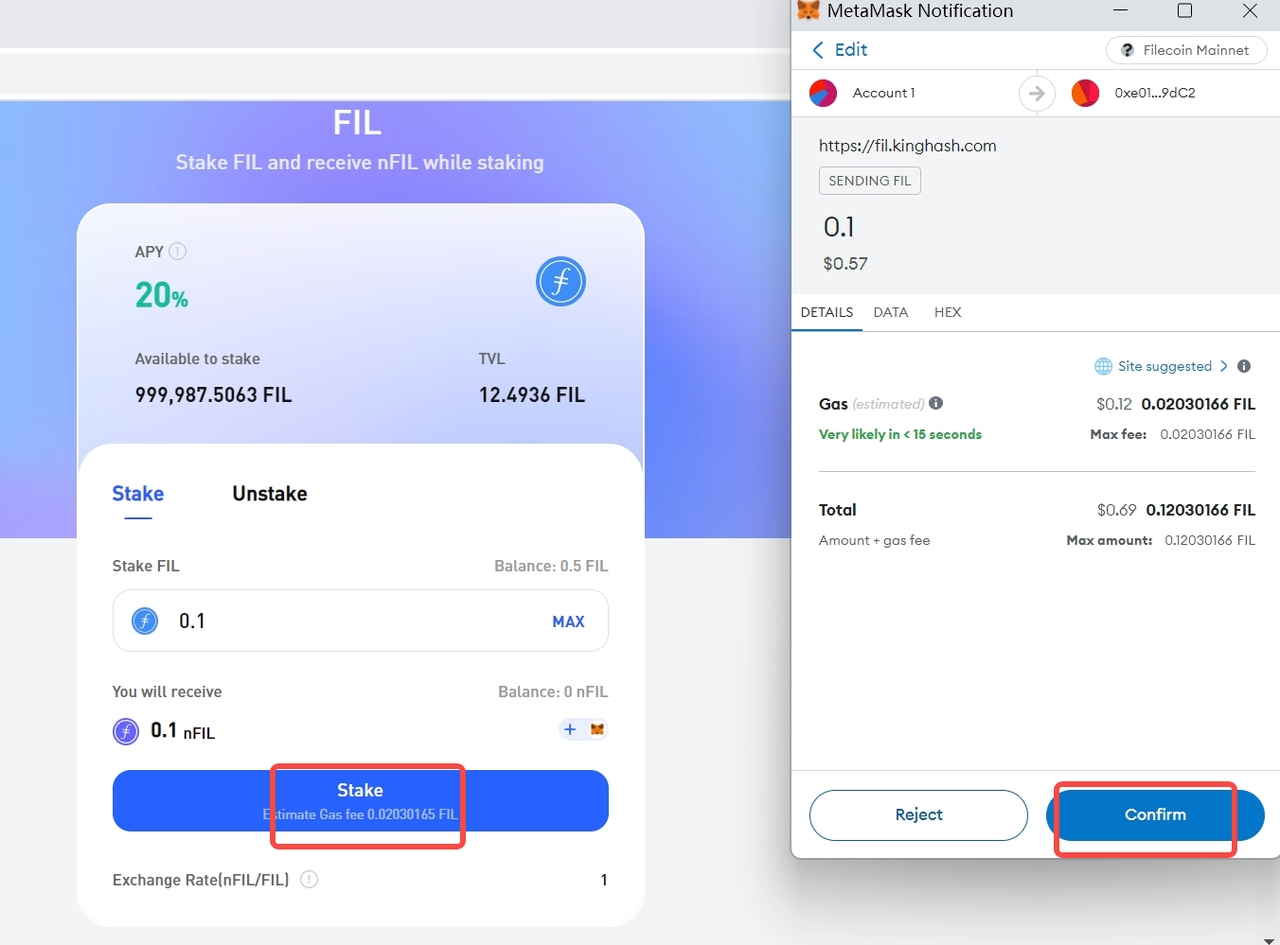
Upon confirmation transaction is broadcasted to blockchain, click [view one explore] to view details.
Or you can check the transaction status on MetaMask at the top-right concern.
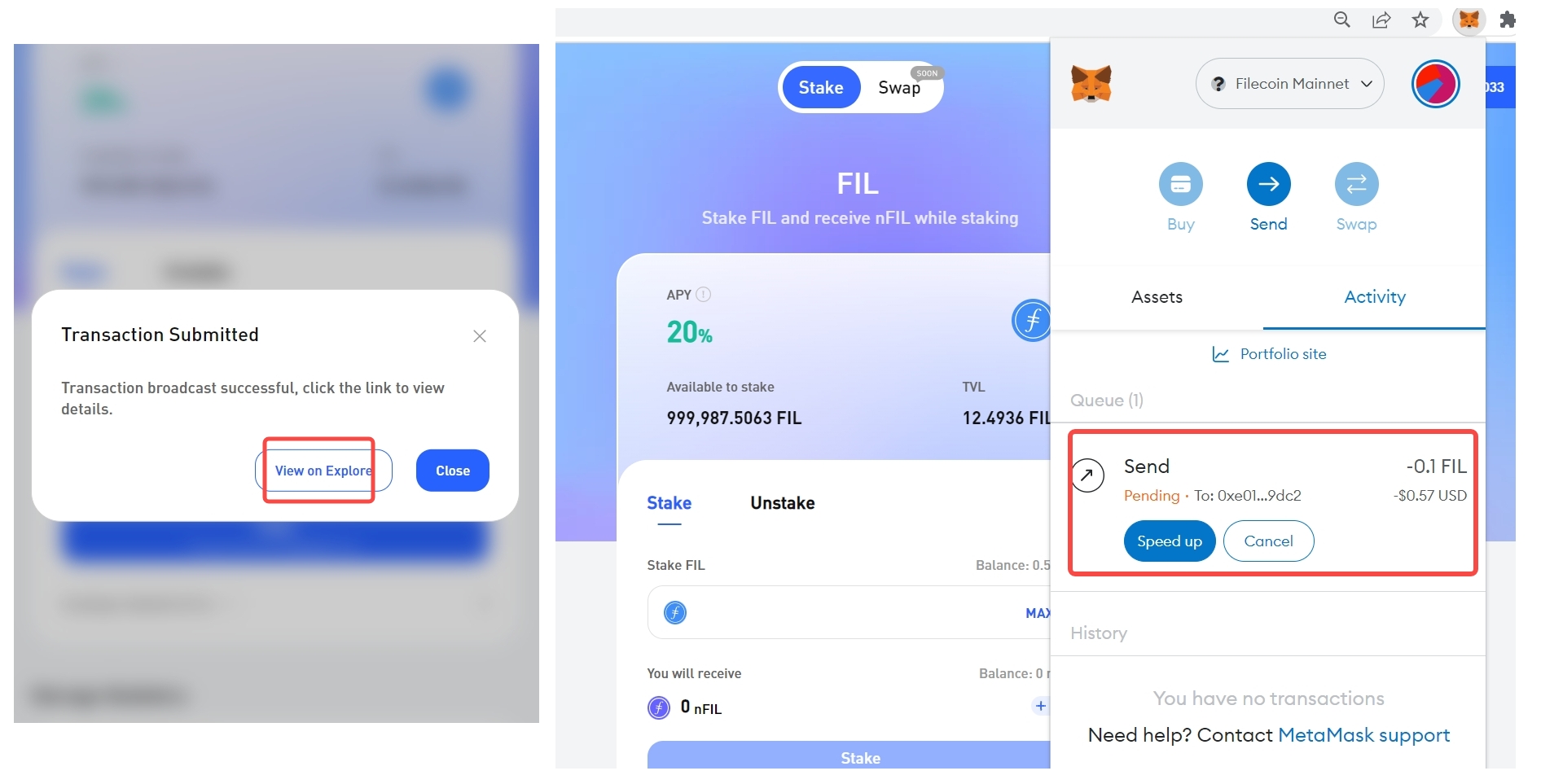
Once the transaction is completed the staking step is complete.
Upon successful staking, your account will receive nFIL. The amount of nFIL is calculated based on the net value of FIL and nFIL at the time of staking. You can check the details in your account or on MetaMask.
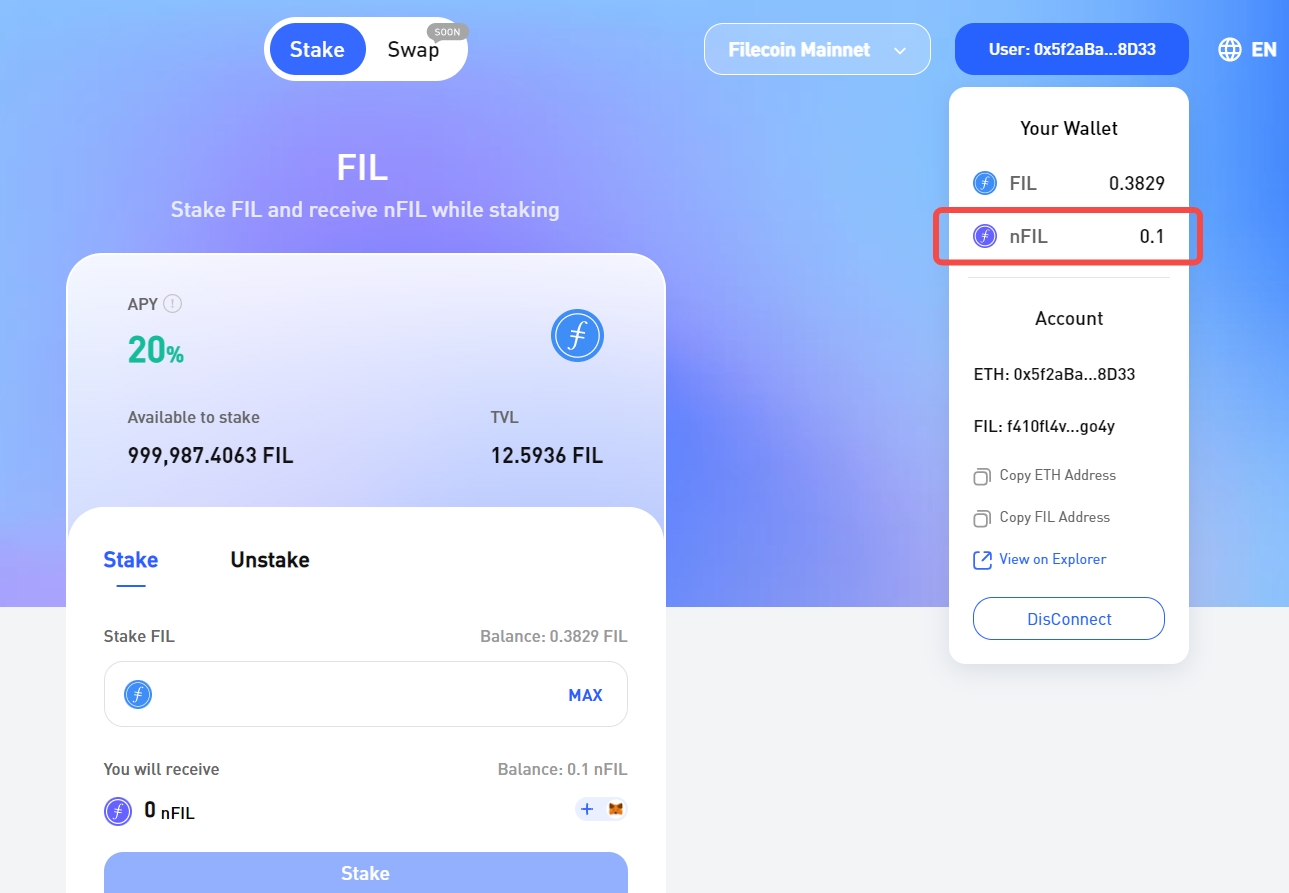
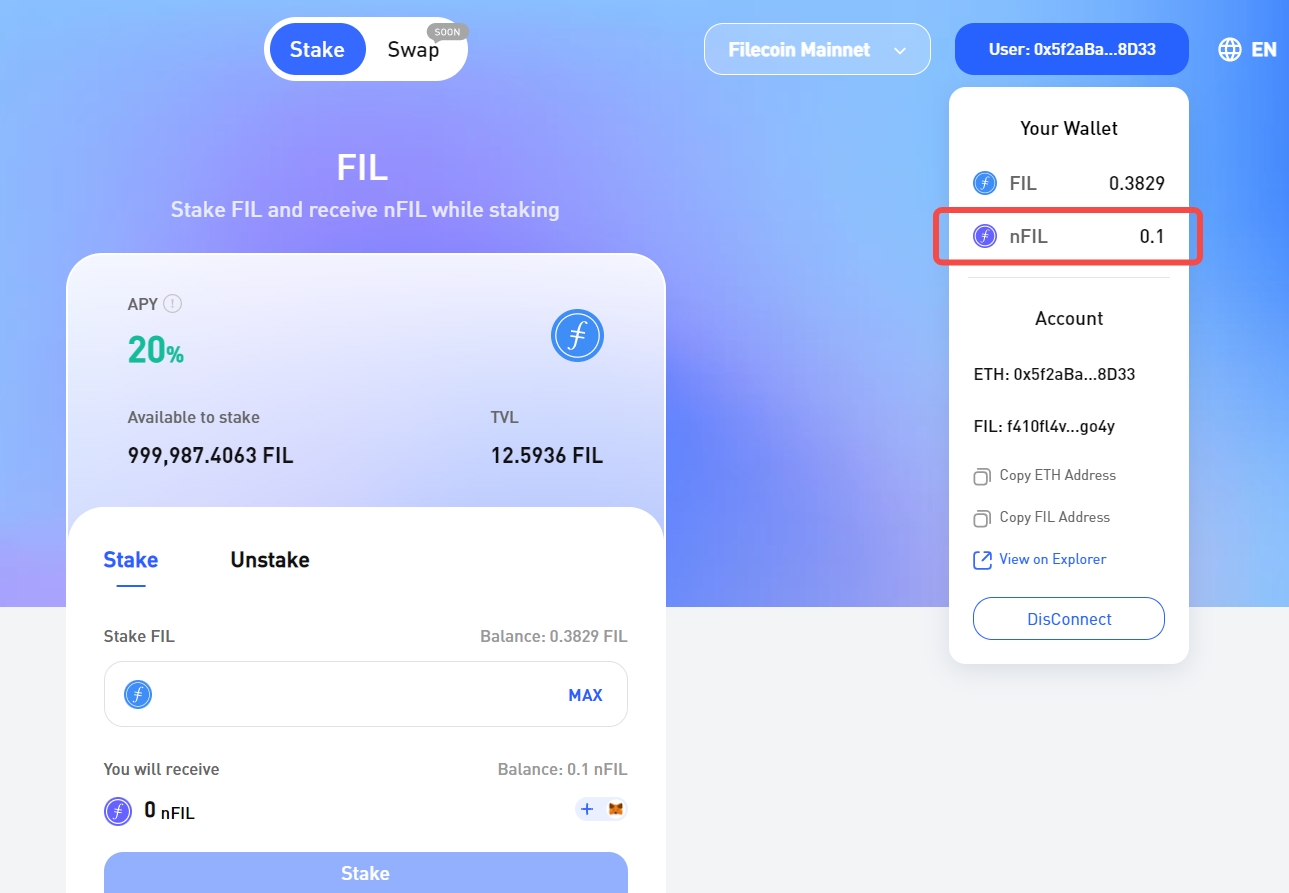
Add coin 'nFIL' to your MetaMask account
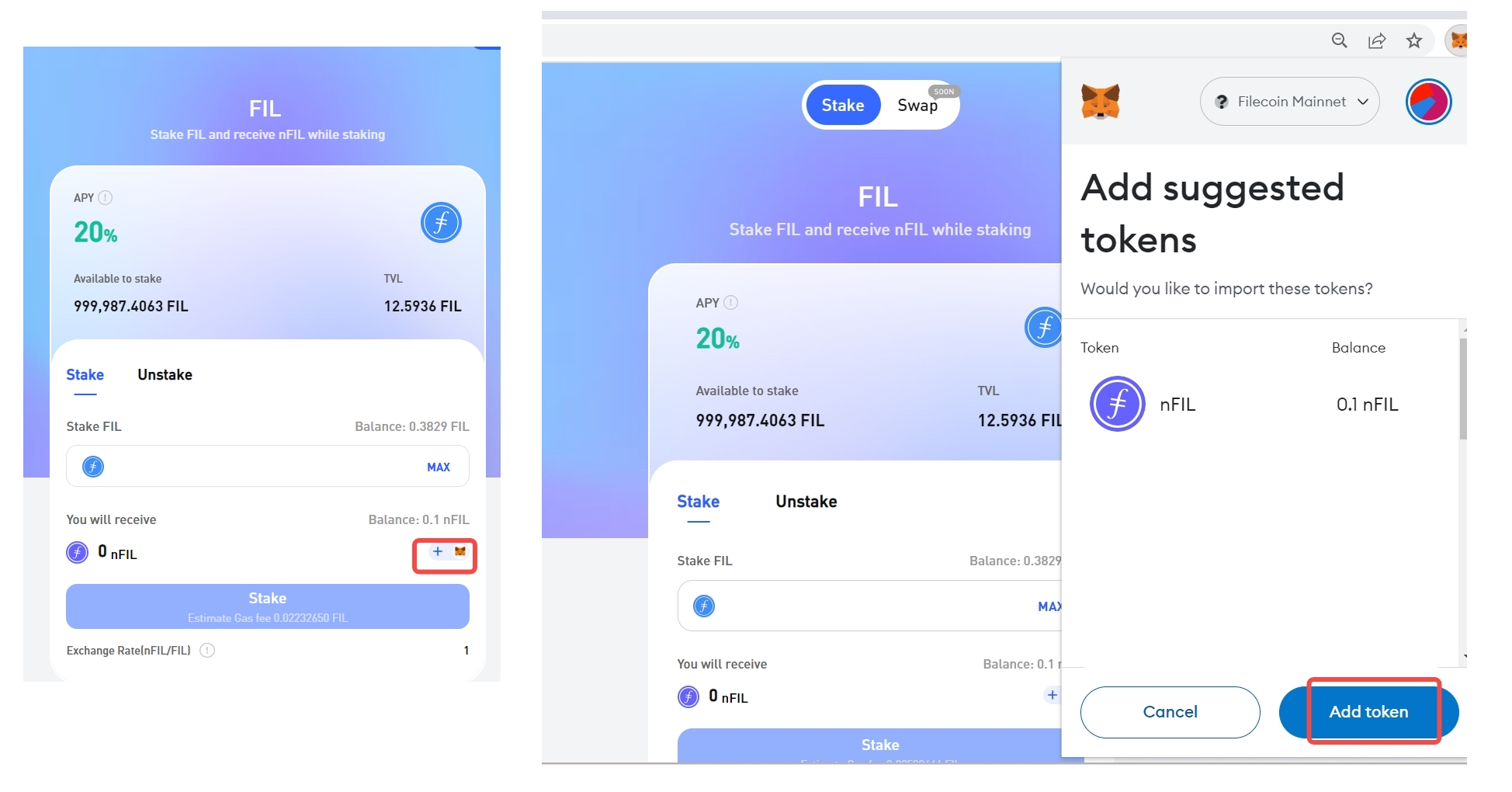
Deposit nFIL to be eligible for rewards
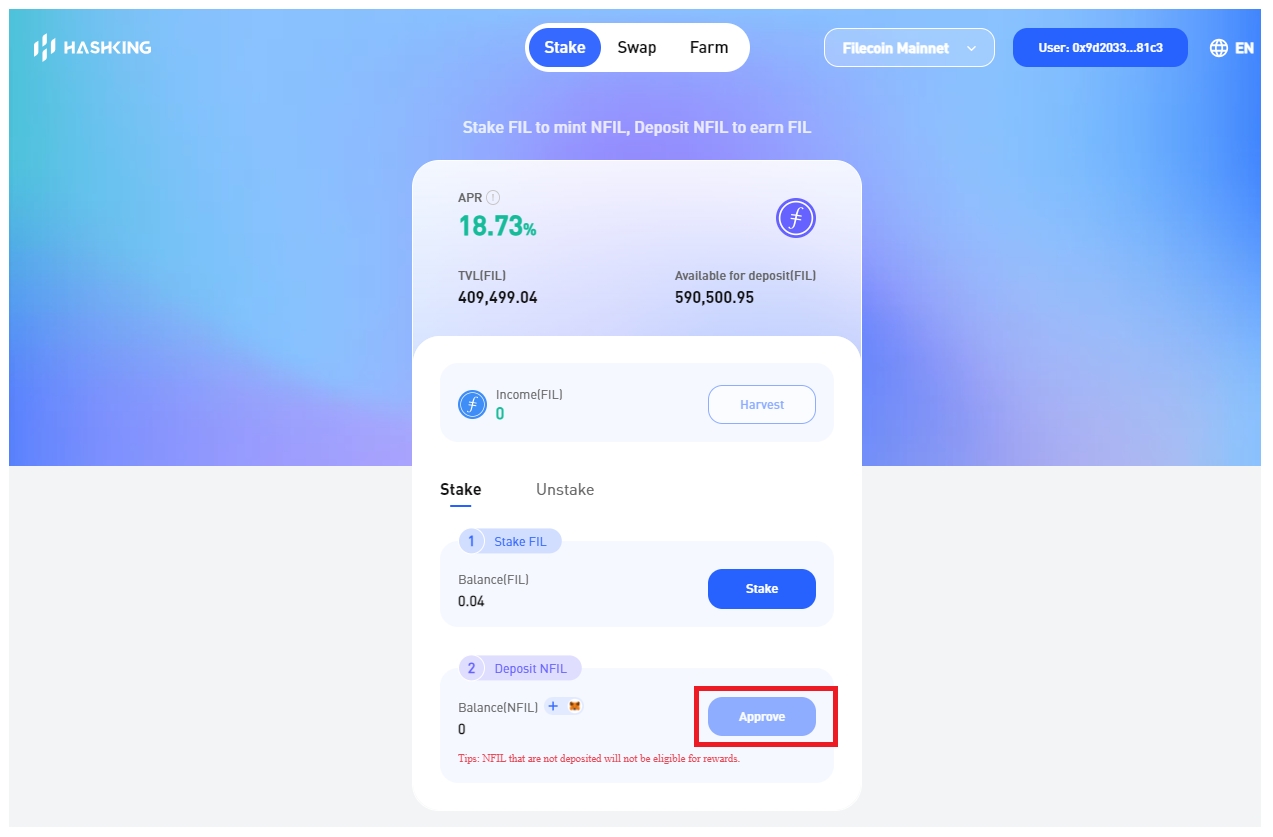
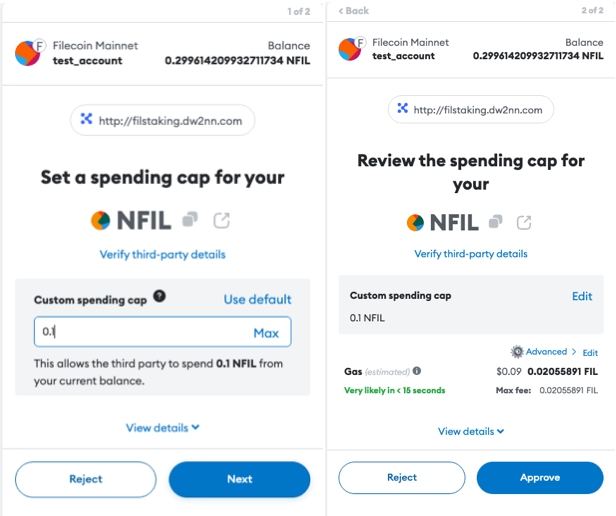
Once approved, your transaction will be successfully broadcasted to the network. Await for the confirmation and we are done!
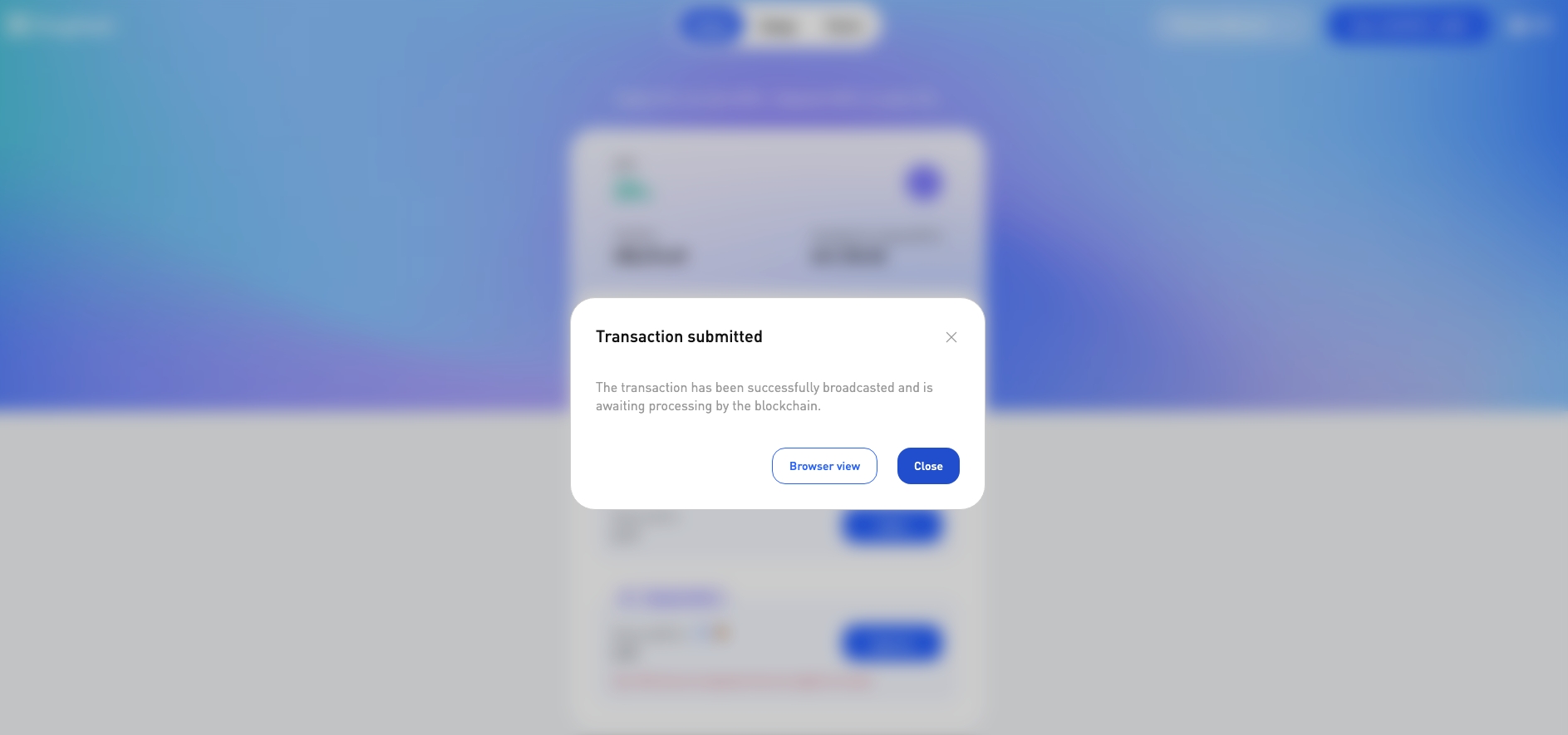
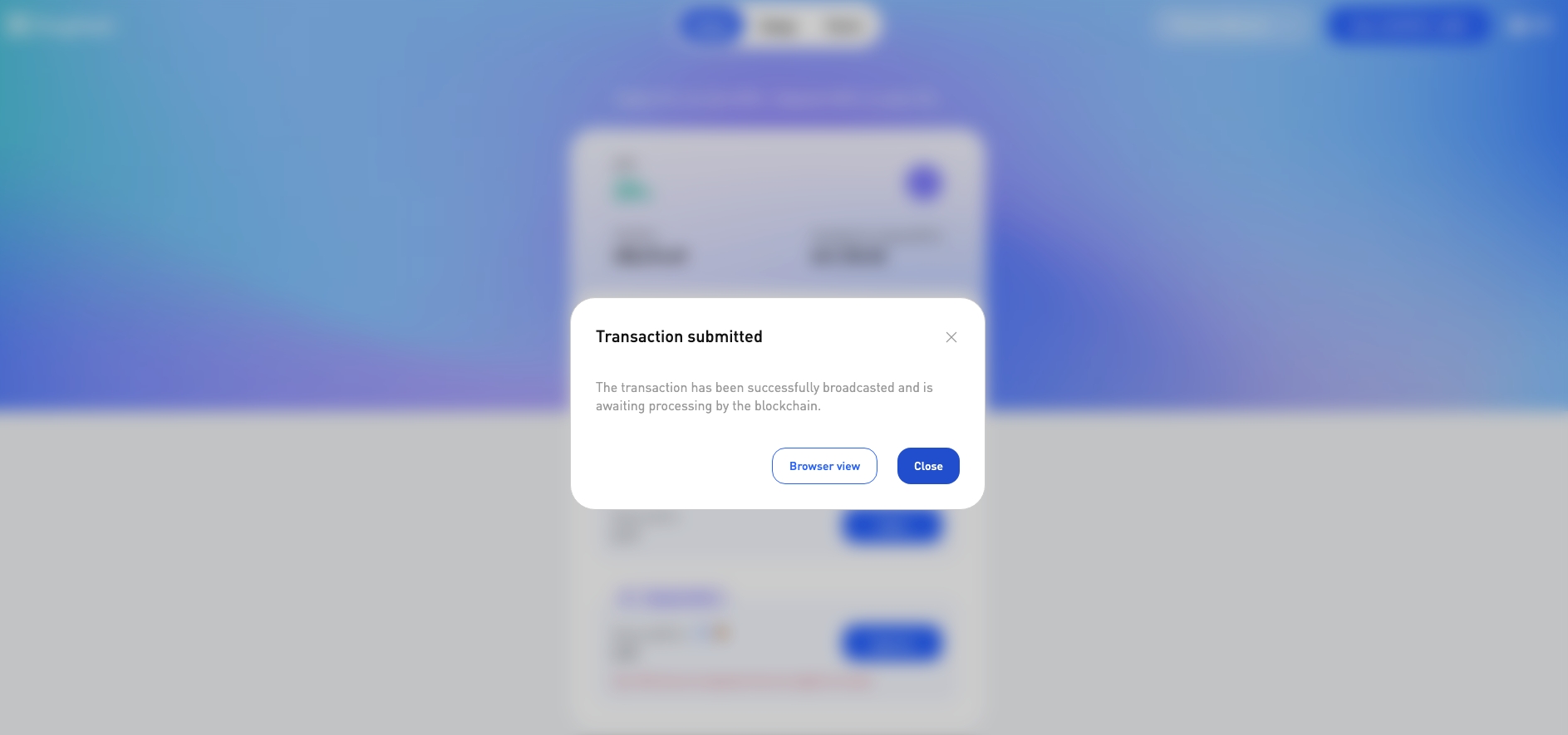
Last updated